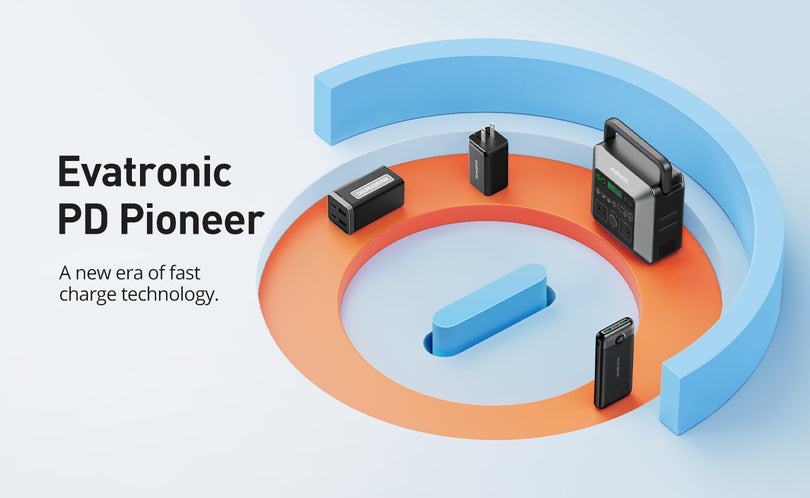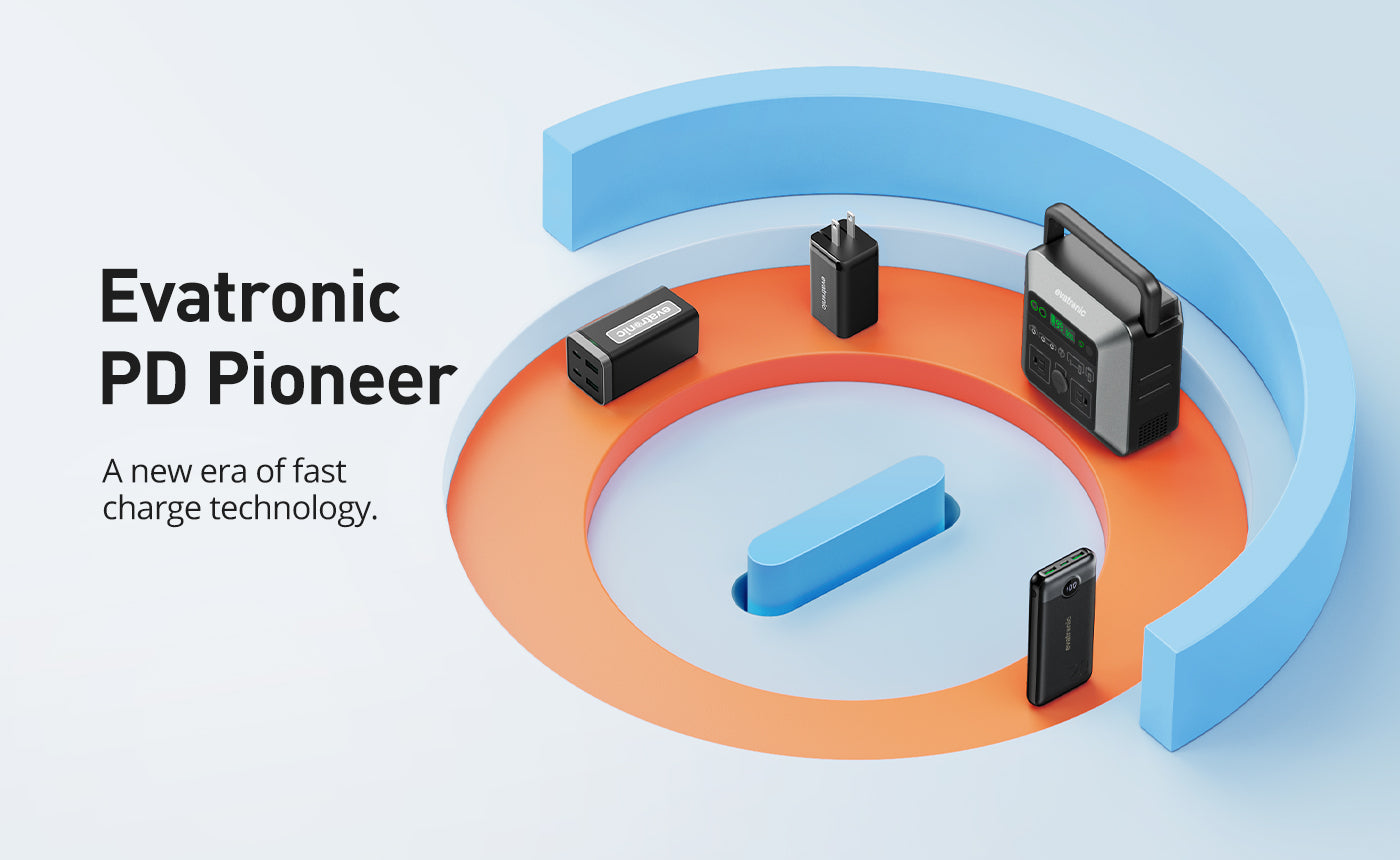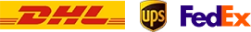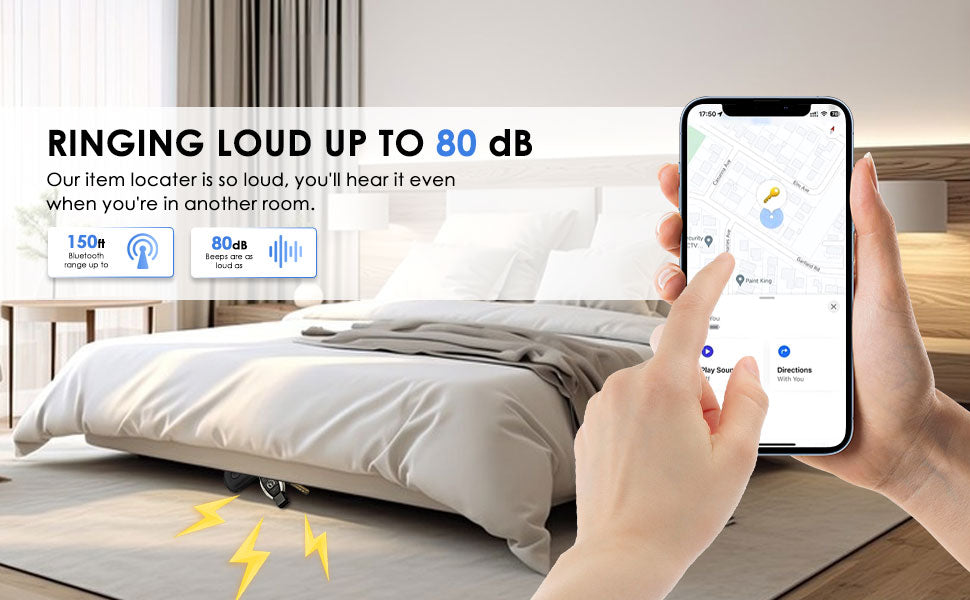Bluetooth Smart Tracker (2-Pack/ 4-Pack)
Works With Apple Find My App: Our tracker works with Find My app, you don’t have to download any other apps, and the location data and history are not stored on the tracker, which will protect your privacy.
Find Items Nearby: Ring your item finder with the built-in speaker to help find your nearby keys, wallets, luggage. The key finder locator will help you not waste time searching for stuff. (Does not support directionality).
Find Items Further Away: Apple Find My network is made up of hundreds of millions of Apple devices around the world, if your item is lost, you can put it in Lost Mode to add your contact information so you can be reached when someone uses the NFC to connect it.
Replaceable Button Battery: With the built-in replaceable CR2032 button battery, our item tracker has a longer service life. And the keyring hole makes it convenient to attach to your keys, bags, luggage, and wallets.
Notice Before Use: When trying to connect this locator with your iPhone for the first time, if can't find it or connect successfully, please reset it. Press the button 4 times rapidly, then the 5th time press and hold the button for 2s until you hear the beep, reset finished, you'll connect it successfully.
Copy the discount code from the product page, and then apply the discount code at check out.
2. Can I redeem multiple discount codes?
No. Discount codes cannot be combined.Only one code can be applied per order.
3. Why is my discount code invalid?
1) The discount code is not applicable to the specific items you want to buy
2) The discount code wasn't entered correctly
3) The discount code has expired
4) The discount code is not from Ravpower's official website
For Bulk Order or Wholesale Business, please contact us!

2 Pack Black Item Locator for Pet Wallets Backpacks and Tablets
Never lose a thing! Find your misplaced items with ease. Works with Apple Find My App, water-resistant, replaceable battery, privacy protection, and more. Get the 2-pack black item locator for pets, wallets, backpacks, and tablets.
Featured
- Bluetooth Tracker Works with Apple Find My App (iOS only)
- Water-resistant
- Replaceable Battery
- Privacy Protection






How to use it
- Press the button once to open it. It will emit a warning tone to indicate that the power is on.
- To turn off the power, press and hold the same button for at least three seconds. You will hear two tones to indicate that the positioner is closed
- Press the function button once to turn on the positioner power. Click+, and then "Add other items".
- After positioning the positioner, tap "Connect".
- Enter the name and select the emoticon for the locator, then tap "Continue".
- "Find My" will ask for confirmation to add your locator to your Apple ID and
click "Agree". - Tap "Finish" and your locator will be set up and ready for use.
Click to play the ringing tone on the mobile phone, and the device can be connected and within the connecting distance play the tone
The device is beyond the scope of mobile phones.
In theenvironment of using iPhone devices, the device will find the network location through the iPhone, and the location information will be passed to the binding person.
Quickly press the button for 4 times, press and hold the button for 3 seconds for the fifth time and hear the prompt tone, the device will clear the local binding information.
- Make sure your equipment is ready.
- If the setting screen disappears, press the side button or the sleep/wake button on the iPhone to the device is in sleep. Then wake up and unlock iPhone. Wait up to 15 seconds, and the animation should reappear.
- If you want to set up multiple Locators, please make sure that only one Locator is close to your device at a time.
- If Locator still cannot connect to your device, please reset Locator.